Audacity: The Ultimate Free Audio Editing Tool

Audacity is one of the most popular audio editing tools available today, loved by beginners and professionals alike. It offers a wide range of features while being completely free. In this review, we’ll explore its history, features, pros and cons, and why it remains a top choice for audio editing.
A Brief History of Audacity
Audacity was first released in 2000, created by Dominic Mazzoni and Roger Dannenberg while they were working at Carnegie Mellon University. Initially designed as a research project, Audacity quickly gained popularity due to its user-friendly design and powerful features.
In 2007 and 2009, Audacity won the SourceForge Community Choice Award for Best Project, solidifying its reputation as a reliable audio editor. Over the years, the software has evolved with updates to improve performance and add new features. Today, it is maintained by a team of developers and volunteers under an open-source license.
Features and Tools
Audacity is packed with tools that cater to a variety of audio editing needs. From recording to post-production, this software offers the essentials and more:
1. Recording Audio
Audacity allows users to record live audio using a microphone or through a computer’s sound system. You can record multiple tracks simultaneously and adjust levels in real-time.
2. Editing Made Easy
Cutting, copying, and pasting audio clips is simple. You can also trim unwanted parts of a track or rearrange clips to create the perfect mix. Its multi-track editing capability allows users to layer sounds for more complex projects.
3. Audio Effects
Audacity includes a wide range of effects like reverb, echo, and equalization. Noise reduction is another standout feature, helping users clean up recordings by removing background noise.
4. Support for Various File Formats
The software supports a variety of file formats, including WAV, MP3, FLAC, and Ogg Vorbis. This makes it easy to import, edit, and export files for different platforms and devices.
5. Spectrogram View
For those who work with frequencies, the spectrogram view is a useful tool. It visualizes the audio’s frequency range, making it easier to analyze and edit specific tones or pitches.
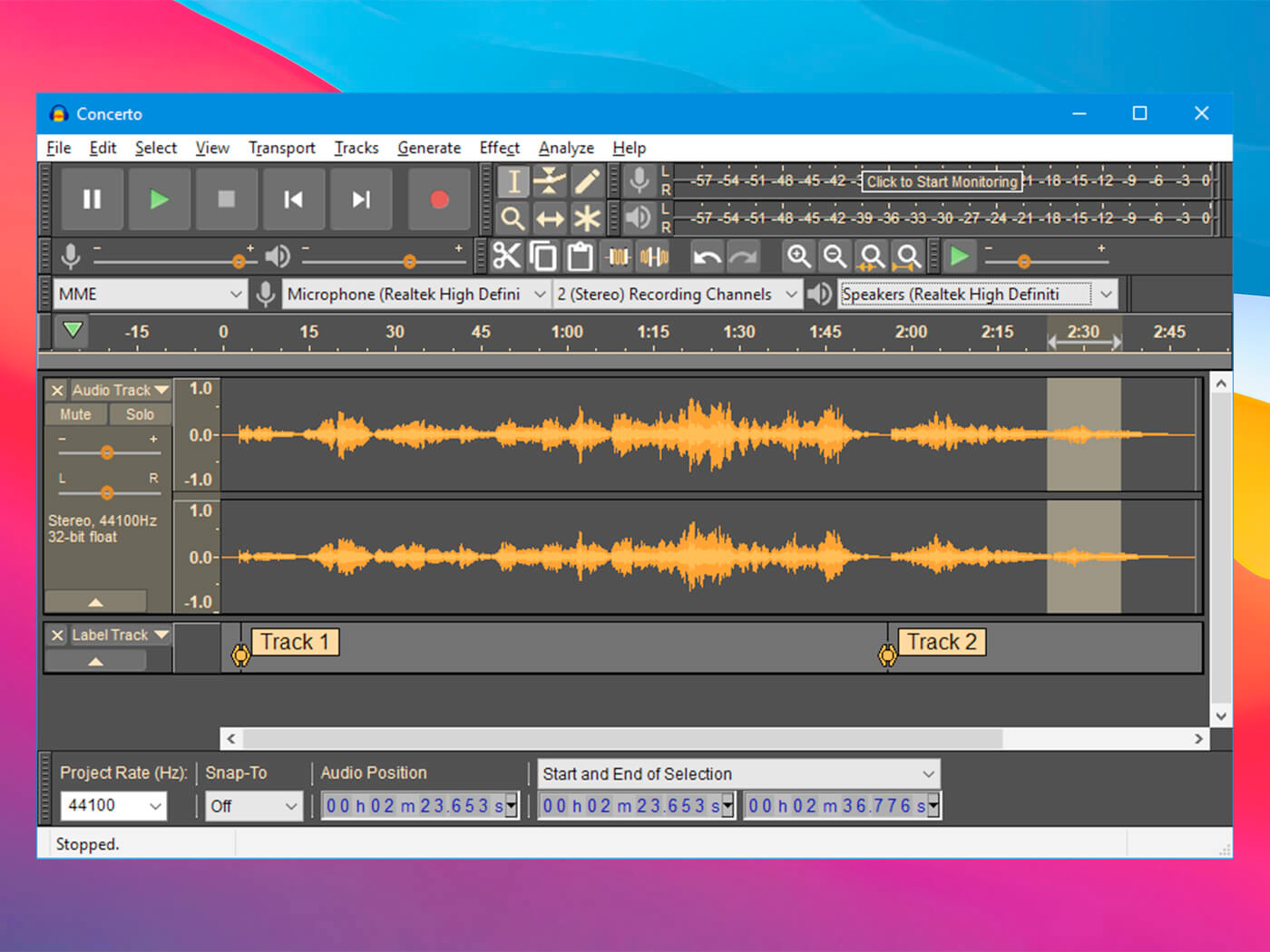
Why Choose Audacity?
Audacity’s biggest advantage is that it’s free. Unlike other software that charges a subscription fee, Audacity is open-source and available to everyone. This is particularly helpful for students, hobbyists, and independent creators who don’t have the budget for expensive tools.
Despite being free, Audacity doesn’t feel limited. It offers professional-level features that can handle a wide range of projects, from podcast editing to music production.
Who is it For?
Audacity is perfect for anyone who needs an audio editor. Here are a few examples:
- Beginners: Its straightforward interface makes it easy for new users to start editing without feeling overwhelmed.
- Podcasters: The noise reduction and multi-track capabilities are great for creating clear, polished episodes.
- Musicians: Artists can record and edit their tracks without investing in costly software.
- Educators: Teachers and students can use Audacity for projects like recording lessons or creating presentations.
Limitations
While Audacity is powerful, it does have a few drawbacks:
- Interface Design
The interface, though functional, looks outdated compared to modern software. For some users, this might be off-putting. - Learning Curve
Although it’s beginner-friendly, mastering all of Audacity’s features can take time. Tutorials and guides are often necessary for more advanced tasks. - Lack of Real-Time Effects
Unlike some paid audio editors, Audacity doesn’t support real-time effects, meaning you can’t hear changes as you apply them. - Plugin Dependency
To access certain features, users often need to download third-party plugins, which can be confusing for those unfamiliar with the process.
Community and Support
One of Audacity’s strengths is its large user community. Because it’s open-source, there’s a wealth of forums, tutorials, and guides available online. Whether you’re troubleshooting an issue or learning how to use a new feature, chances are someone has already shared a solution.
Audacity’s development team also releases regular updates to fix bugs and improve functionality, keeping the software relevant and reliable.
Comparing Audacity to Paid Alternatives
Audacity competes with several paid audio editors, such as Adobe Audition, Logic Pro X, and Pro Tools. While these programs offer advanced features and sleek designs, Audacity holds its ground by providing essential tools for free.
For professionals who need high-end features like MIDI support or advanced mixing, paid options may be worth considering. However, for most users, Audacity is more than capable of meeting their needs.
Final Thoughts
Audacity has stood the test of time as a trusted audio editor. Its open-source nature, wide range of features, and accessibility make it a top choice for anyone looking to edit audio. While it may not have the polish of some paid software, its reliability and functionality make up for it.
Whether you’re a beginner experimenting with sound or a professional needing a simple editing tool, Audacity is worth trying. After all, with no cost to download, you have nothing to lose.
Rating: 4.5/5




Leave a Comment