DaisyDisk: A Clean Way to Organize Your Mac’s Storage
If you’ve ever struggled with a cluttered Mac and wondered where all your storage has gone, DaisyDisk might be the solution you’re looking for. This app makes it easy to find and delete unnecessary files, freeing up space and keeping your computer running smoothly. With its clear layout, helpful tools, and intuitive design, DaisyDisk is a practical choice for anyone who wants to keep their Mac organized.
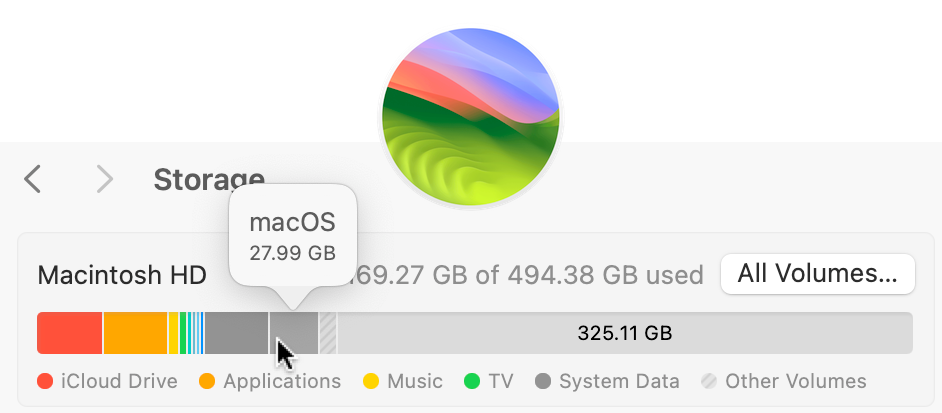
What Is DaisyDisk?
DaisyDisk is a macOS app designed to show you a detailed breakdown of your computer's storage. It uses an interactive, colorful wheel to display how much space different files and folders take up. Instead of digging through your computer manually, you get a visual map of your storage, making it easier to identify large files or folders that you might not need anymore.
Why DaisyDisk Stands Out
There are many storage management apps available, but DaisyDisk stands out for a few key reasons:
- Visual Simplicity
DaisyDisk’s interface is clean and easy to navigate. When you open the app, it quickly scans your drives and presents the results in a circular diagram. Each section of the circle represents a folder or file, and the size of the section reflects how much space it’s using. This visual approach helps you immediately see what’s taking up the most room. - Speed and Efficiency
The scanning process is fast, even if your drive is almost full. You don’t have to wait around for ages to get results, and the app allows you to start exploring the data as it scans. Once the scan is complete, you can dive right into your files and decide what to delete. - Drag-and-Drop File Management
DaisyDisk makes deleting files straightforward. You can drag files from the visual map into a collection area and then review your selections before deleting them. This reduces the chance of accidentally deleting something important. - Safe Cleanup
One of the biggest worries when managing storage is deleting something you need. DaisyDisk avoids this by showing you detailed information about files, like their location and size. You can also preview files within the app before deciding to delete them.

How It Works
Using DaisyDisk is simple:
- Download and Install
You can purchase DaisyDisk from the Mac App Store or directly from their website. After installing it, launch the app and give it permission to access your drives. - Scan Your Drives
Select the drive you want to analyze, and DaisyDisk will begin scanning. This usually takes just a few seconds to a couple of minutes, depending on the size of your drive. - Explore the Results
Once the scan is complete, you’ll see the colorful wheel. You can click on any section to dive deeper into folders and files. Each click expands the section, showing smaller parts of your storage in more detail. - Delete Files
As you explore, you can drag unwanted files to the collection area at the bottom of the app. When you’re ready, click the “Delete” button to free up space.
Benefits of Using DaisyDisk
DaisyDisk isn’t just about cleaning up space—it also helps you understand how your storage is being used. Here are some of the benefits:
- Organized Storage
DaisyDisk helps you identify areas where you’ve stored unnecessary files, like old downloads or duplicate documents. This makes it easier to stay organized in the future. - Improved Performance
A cluttered drive can slow down your Mac. By removing large or unused files, you give your computer more room to operate, which can improve performance. - Customizable Experience
You can choose which drives to scan, such as your Mac’s internal storage or external drives. This flexibility makes it useful for various needs. - One-Time Purchase
Unlike some apps that require monthly subscriptions, DaisyDisk is a one-time purchase. This makes it an affordable choice in the long run.
Is DaisyDisk Worth It?
If you’re someone who struggles with storage management or simply likes keeping their Mac tidy, DaisyDisk is definitely worth considering. It’s user-friendly, fast, and provides clear visuals that help you take control of your storage. For a one-time cost of around $10, it’s a small price to pay for the peace of mind that comes with an organized computer.
Final Thoughts
DaisyDisk is a great tool for anyone who wants to manage their Mac’s storage easily. Its simple design, fast performance, and helpful features make it a favorite among Mac users. While it doesn’t have every feature you might want, like automatic scans, it does an excellent job of giving you control over your storage. If you’re looking for an app to help clean up your Mac, DaisyDisk is worth a try.


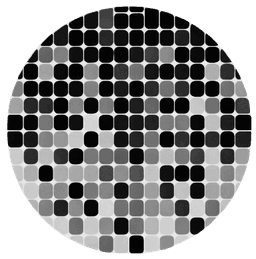

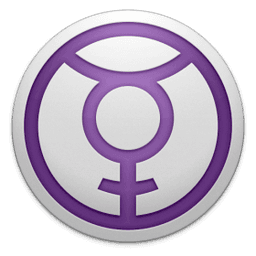

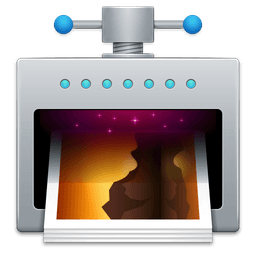


Leave a Comment